Donations are purely voluntary. By donating, you’re authorizing the donation and agreeing that the amount is nonrefundable. We extremely appreciate our donors who help the community and this project stay alive.
Other Ways to Donate?
You may donate by creating commercial-quality videos on YouTube, streaming the game on Twitch or Facebook Gaming, or by writing an article about the game and our community on your blog to generate organic traffic. You’ll receive an acknowledgement in our platforms as a token of thanks! We value all forms of support, whether it pays server bills or grow the population.
Other Ways to Help?
Engaging in our platforms, such as Facebook Page, Group, and Discord, are already considered as helping. Sharing our posts and participating in events and promos are also considered as support. Other than that, if you have time to mold new players, you may apply as a Mentor. We believe that player-to-player interaction will help a new player to develop motivation and strive for greater power.
You can donate loggin into our user account in the member panel.
https://user.theriseoflegends.online
You can recharge click on the Balance Button
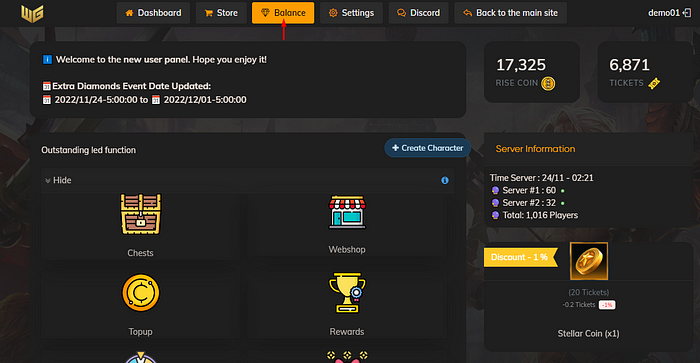
And it will show a screen like this.
You can use Xsolla or Paypal to purchase.

Also if you want to recharge for a friend, you had to edit the username with your friends username. (Be sure to dont make mistakes on it, we dont give refounds)
Important: Usernames had to be with normal letters, not decorations, not russian letters, just regular letters. Because it will not work with xsolla payments
In Xsolla you can search your favorite payment method in the search field.

Rise Coins will upgrade your vip level and get yellow diamonds ingame when you exchange it.
Shop Tickets can be used on webshop! to buy stuff

Recharge for a Friend
You can recharge for a friend, or gift a recharge to other player.
Remember write well his account name before recharge.
When payment was approved the Rise Coins will go to his account.
How to use my Rise Coins?
Simple, just go to Recharge Tab ingame, and choose the amount you want.
Attention: Extra Blue Diamonds Function its one time pruchase. So buy one amount per time, dont buy twice because it will not give you more extra diamonds.
Current date can be checked on user panel.

And remember read and accept the terms and conditions of recharges, when you login you accept it. So no complaints later.
If it’s been less than 48 hours since you bought an in-app purchase:
You can request a refund. Passed that time no refund can be made.
However if Items bought have been used then no refund can be made.
If you are not agree with that, please dont topup.